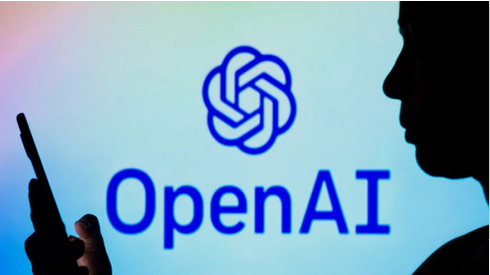How to Secure My Facebook Account // Facebook Account Secure In 2023
We will tell you how to keep your Facebook account safe. Nowadays, many people around the world are using Facebook and its number of users is increasing day by day. Along with this, fraud, ID hacking etc. are increasing. Every Facebook ID has its own privacy and privacy. All those data are lost due to ID hack and they misuse it. So we need to keep our Facebook ID secure. For this, Facebook has various types of security systems.
We must provide a strong password to keep the Facebook ID secure. You can enter any type of password. But your password must be unique so that no one can easily guess yours. You can name your password anything. You can give a password with the name of your favorite game, any song or picture you like, etc. But it is best to name something with a combination of lowercase and uppercase letters, use numbers and special symbols. Then no one will understand the password and your Facebook ID will be less likely to be hackedBut it's best to name things with a mix of lowercase and uppercase letters, use numbers, and use special symbols. Then no one will understand the password and your Facebook ID will be less likely to be hacked. Give the password asty@12#.
If you give it like this, no one else will understand your password, so you give it like this.You will enter the Facebook app of your phone and enter the settings and privacy in the Facebook app. After entering, you will see an option. The option is Security and Login. Click on the Security and Login optionThere are financial options and SMS options. Through the Google financial app, you can get the code security code for the Google ID that will be in your account and if you want to click on the SMS option, you will get a security code on the number that will be in your account through the SMS option. Your Facebook account will be logged in through the security code, even if you give your ID password number to someone, but he can't login without the secret code. She idCan't login then what to do now you hear text message sms click on the option after clicking you can see a phone number below that there will be another option add phone number the number that will be there is the number with which your account was opened The number is below thatThere will be add account number, if you want to add another number, you will get the security code from that number, then you will click on add phone number there and click on the option, then the number you want to give, the security code will appear on that number, that is the number you want. You are the oneEnter the number and then click on the confirm option, then you will be asked for the password, enter the password that is in your account, then after clicking continue, you will be asked for a code, a code will be sent to the number you gave earlier and the code will be sent to the place where you want to do itYou will enter the code and click on continue with the code. If you click on continue, your 2 factor authentication option will be turned on. Now if the number you gave is lost then you can't login your own facebook account without security code so the number you have given must be kept safe but you can login your own id without any code of this numberno.
Now I will tell you if you lost that sim or if that sim is not there then how to login id see recovery course there is an option click on that option you will see there are several codes if you want to do that code 10 you can enter those codes yourself You can login 10 times with those codesYou will copy and keep it for yourself so that if you do not get your SIM or that number, then you can easily login your ID with those codes. You can login with these codes without sim code ten times thus your Facebook account will be saved.
If someone gives a link or asks to install something, then your ID can be hacked, so be careful.
Thank you.